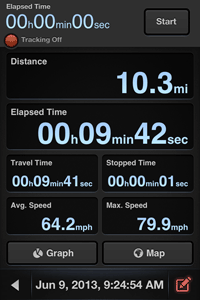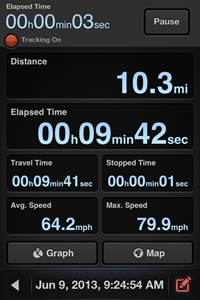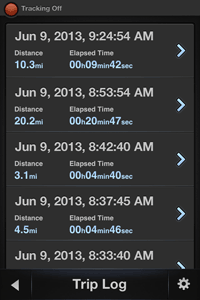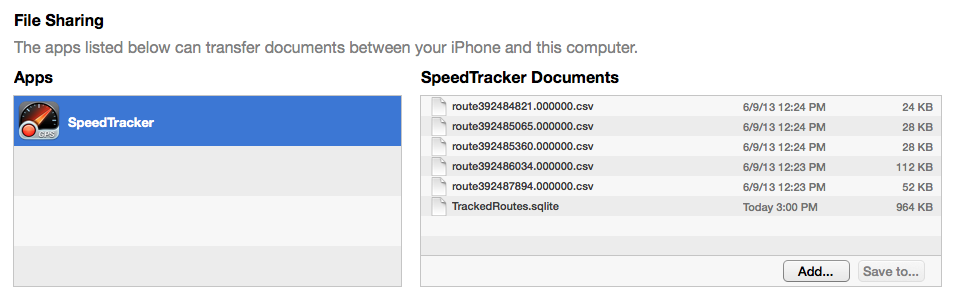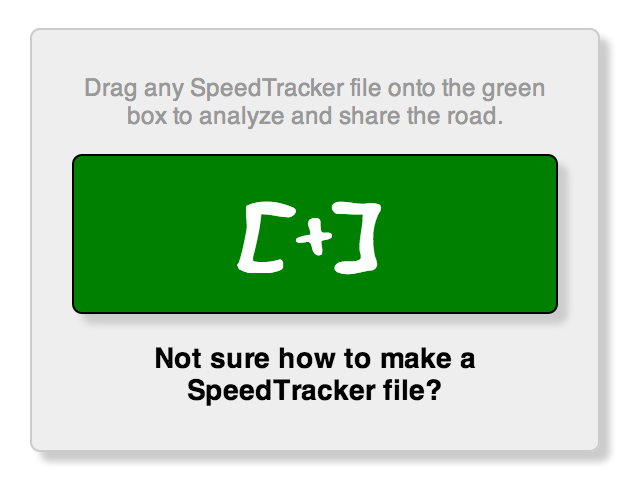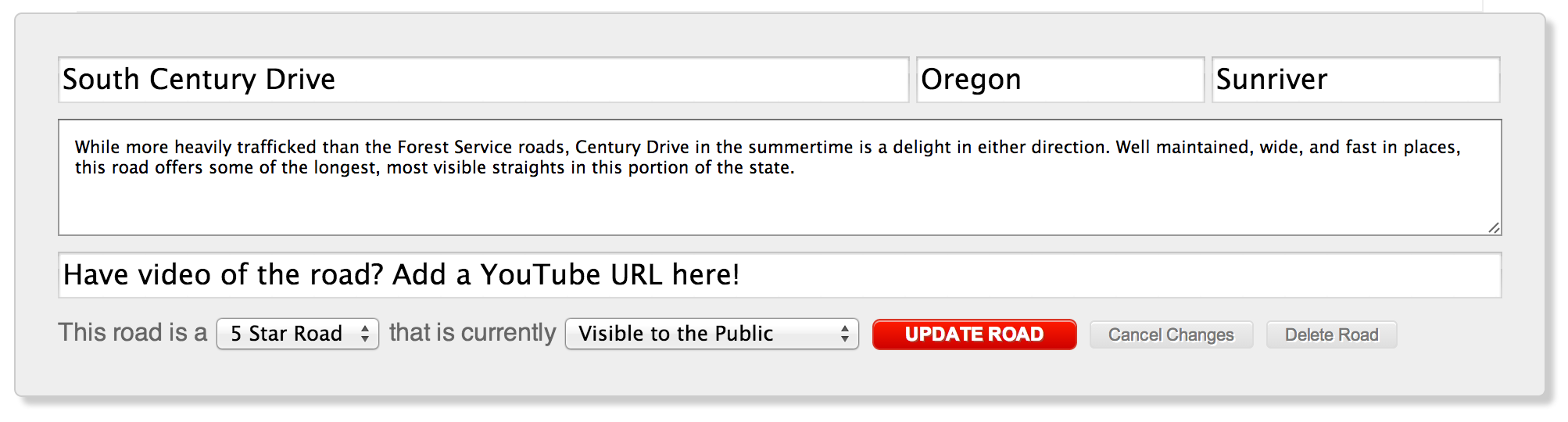![]() Before you can add roads to our database you will need to purchase and install SpeedTracker from AppAnnex on your Android and Apple phone. SpeedTracker is the most elegant and unique combination of GPS speedometer and Trip computer in just one application. It only costs a few bucks and is an amazing driving companion application.
Before you can add roads to our database you will need to purchase and install SpeedTracker from AppAnnex on your Android and Apple phone. SpeedTracker is the most elegant and unique combination of GPS speedometer and Trip computer in just one application. It only costs a few bucks and is an amazing driving companion application.
Next Step? Purchase SpeedTracker for Apple or Android to get started!
Once you have SpeedTracker installed recording and loading data is a very simple three step process: